A Step-by-Step Guide to Submitting Your Business Listing on Storexy
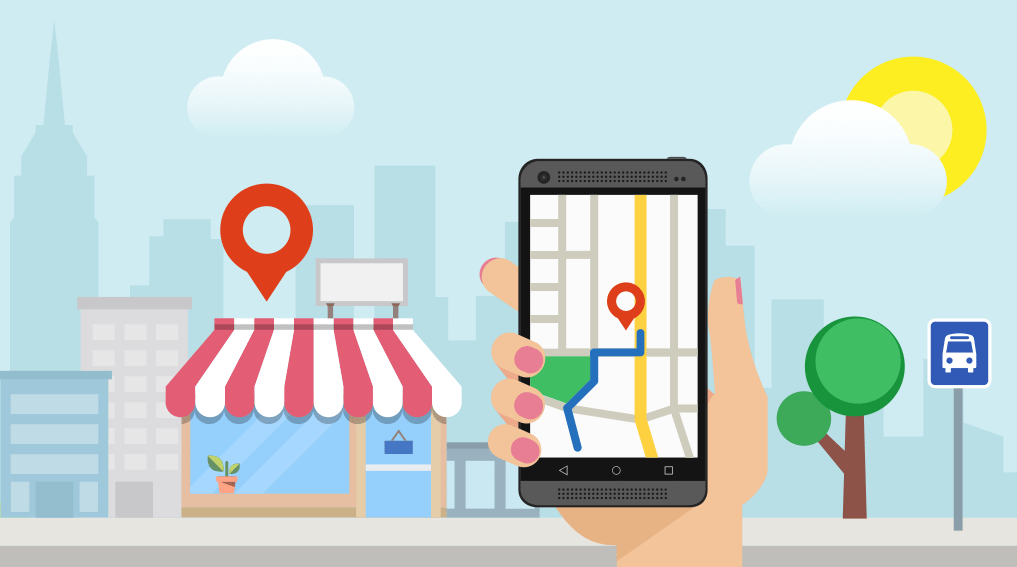
In today’s digital age, having a strong online presence is crucial for the success of any business. Whether you’re a small local shop or a growing enterprise, being listed on popular online directories can significantly boost your visibility and attract more potential customers. One such directory that’s gaining traction is Storexy. In this comprehensive guide, we’ll walk you through the process of submitting your business listing on Storexy, ensuring that you harness the full potential of this platform to grow your business.
What is Storexy?
Before we dive into the submission process, let’s briefly introduce Storexy. Storexy is an online business directory that allows businesses of all sizes to create a digital storefront. By listing your business on Storexy, you can showcase your products or services, contact information, and even customer reviews, making it easier for potential customers to discover and connect with your business.
Why Should You List Your Business on Storexy?
Listing your business on Storexy comes with several advantages:
- Increased Visibility: Storexy’s platform is designed to attract local and global users actively searching for businesses like yours. By being listed, you can tap into this audience and increase your visibility.
- Improved SEO: Storexy listings often appear in search engine results, helping your business rank higher in local searches.
- Enhanced Credibility: Positive reviews and a professional business listing can boost your credibility in the eyes of potential customers.
Now, let’s get into the nitty-gritty of how to submit your business listing on Storexy.
Step-by-Step Guide to Submitting Your Business Listing on Storexy
1. Visit Storexy’s Website
The first step is to visit Storexy’s official website (www.storexy.com). If you don’t already have an account, sign up for a free one. If you do, log in to your existing account.
2. Create Your Business Listing
Once you’re logged in, navigate to your dashboard and click on the “Promote Your Business” button. The next page will display a list of things you can do on Storexy. Select “Showcase your business” then choose your preferred package.
3. Fill in Your Business Information
You’ll be prompted to enter various details about your business, including:
- Business Name
- Business Category
- Address
- Contact Information
- Operating Hours
- Description
Ensure that you provide accurate and up-to-date information. This information will help potential customers find and contact your business.
4. Add Visual Content
Enhance your listing by uploading high-quality images and videos of your products, services, or your establishment. Visual content can significantly impact a user’s decision to engage with your business.
5. Preview and Submit
Before finalizing your listing, review all the information you’ve provided for accuracy. Once you’re satisfied, click the “Submit” or “Publish” button.
Congratulations! Your business is now listed on Storexy, and you’re on your way to increasing your online visibility and attracting more customers.
6. Request Reviews
Encourage your satisfied customers to leave reviews on your Storexy listing. Positive reviews can build trust and attract more customers.
Conclusion
Listing your business on Storexy is a strategic move to boost your online presence and connect with potential customers. By following this step-by-step guide, you can ensure that your business listing on Storexy is comprehensive and appealing to your target audience.
Remember to keep your listing updated with any changes to your business information, and actively engage with customers through the platform. With time and effort, your Storexy listing can become a powerful tool for growing your business and reaching new heights.
Start today and watch your business flourish in the digital world!
Don’t miss out on this opportunity to submit your business listing on Storexy and increase your online presence. Follow our guide, and you’ll be well on your way to reaching a wider audience and attracting more customers to your business. If you have any questions or need assistance, feel free to reach out to the Storexy support team. Happy listing!

